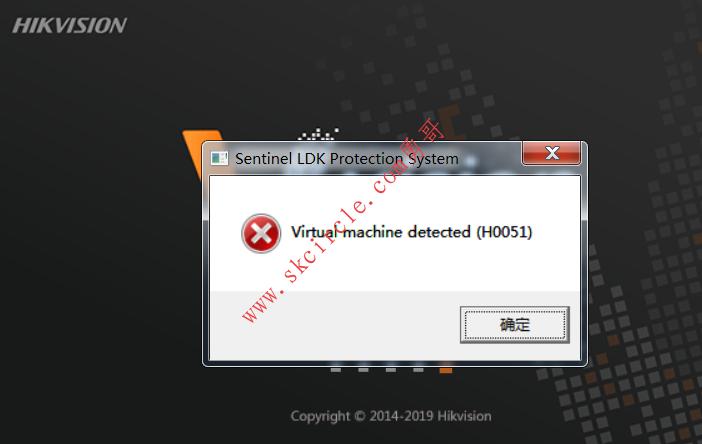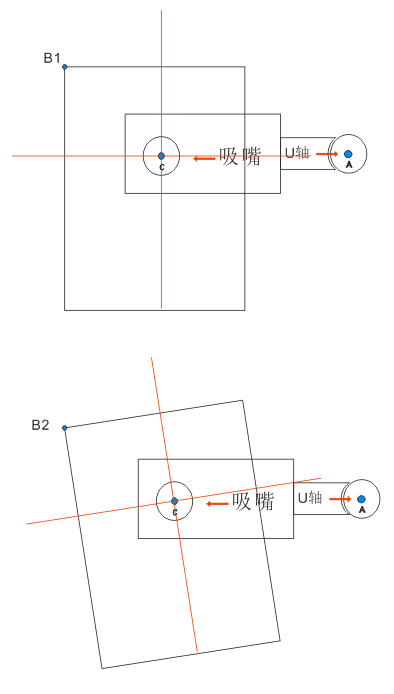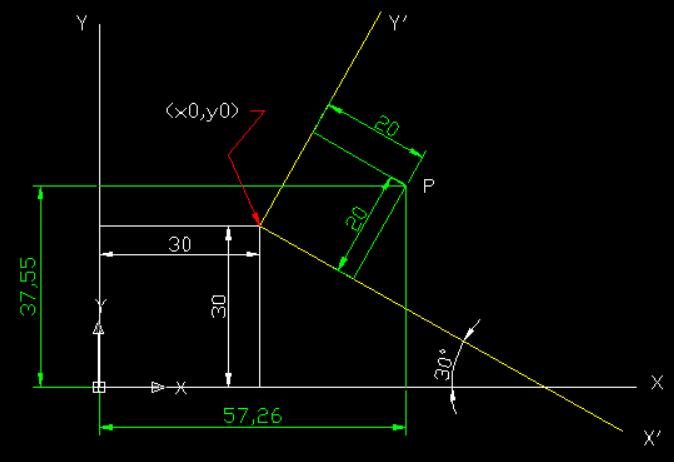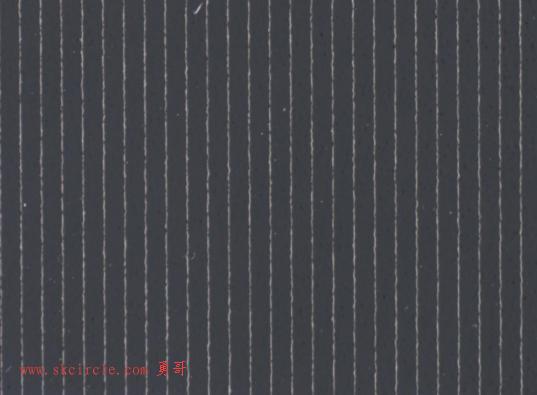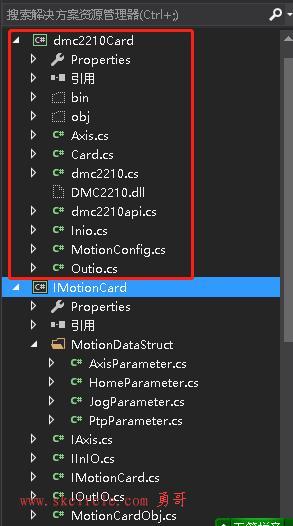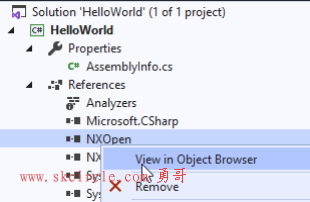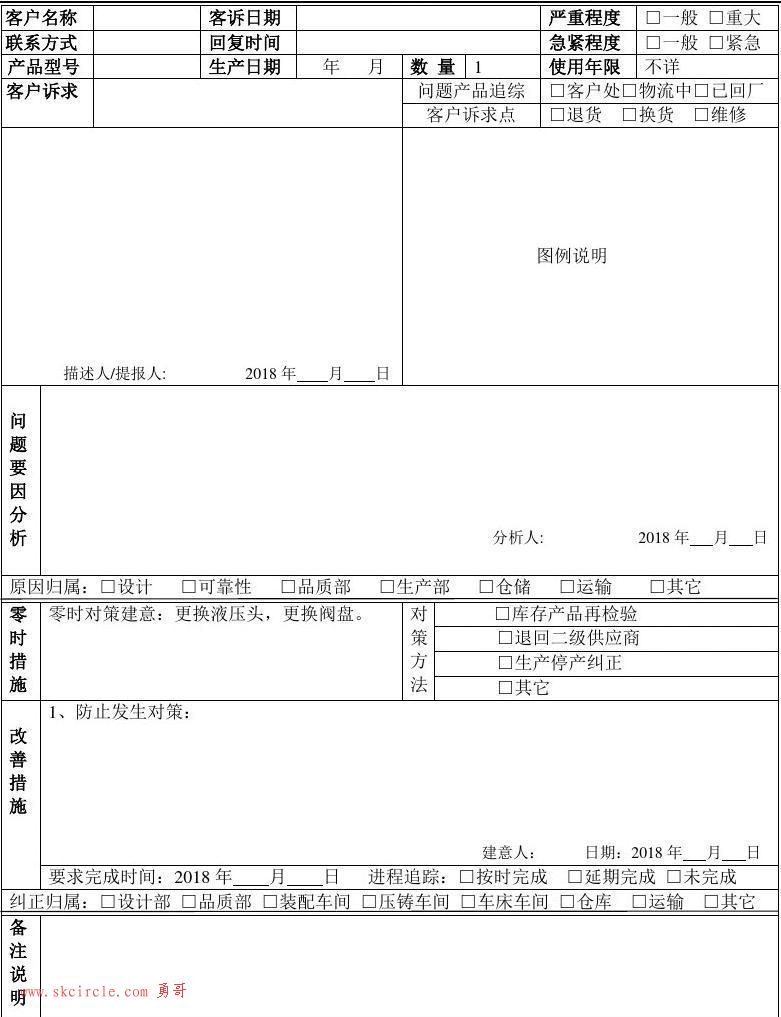RemotingConfiguration类进行类型注册时,可以采用程序配置方式,也可以通过配置文件来进行。这个类有一个Configure方法:
public static void Configure(
string filename,
bool ensureSecurity
)
Filename就就文件名(配置文件的文件名),第二个参数用于选择安全性的启用与否
在服务端激活下用配置文件来实现:
在控制台应用程序下添加SelfService.config文件(一个文件),添加以下内容:
<?xml version="1.0" encoding="utf-8" ?>
<configuration>
<system.runtime.remoting>
<application name="ServerRemoting">
<service>
<wellknown mode="Singleton"
type="SelfRemote.selfRemoteObject,SelfRemote"
objectUri="selfRemoteObject"/>
</service>
<channels>
<channel ref="http" port="10001"/>
</channels>
</application>
</system.runtime.remoting>
</configuration>
在这个文件中,通道注册,类型注册与程序中对应。然后把此文件的 复制到输出目录 设置为 始终复制(为的就是在生成的控制台应用程序同级目录,能够找得到这个配置文件)。
然后,在控制台可以:
Console.WriteLine("http 通道remoting服务开始……");
RemotingConfiguration.Configure("SelfService.config", false);
onsole.Read();
这样就可以了。
在客户端,如果采用客户端激活方式,那么同上差不多,同时也要保证在程序同级目录能找到文件(始终复制):
新建立ClientService.config文件,文件内容为:
<?xml version="1.0" encoding="utf-8" ?>
<configuration>
<system.runtime.remoting>
<application name="ServerRemoting">
<service>
<wellknown mode="Singleton"
type="SelfRemote.selfRemoteObject,SelfRemote"
objectUri="selfRemoteObject"/>
</service>
<channels>
<channel ref="http"/>
</channels>
</application>
</system.runtime.remoting>
</configuration>
这里的channel不要再指定端口。
在测试中:
RemotingConfiguration.Configure("ClientService.config",false);
selfRemoteObject app1 = new selfRemoteObject();
Assert.AreEqual(0, app1.Unid);
这样就可以了。


 少有人走的路
少有人走的路