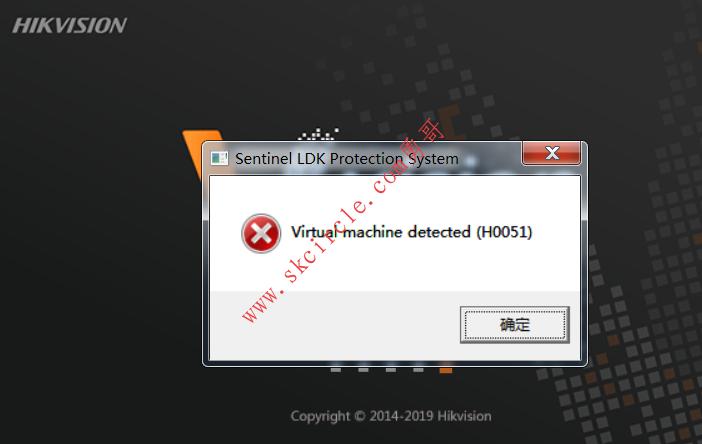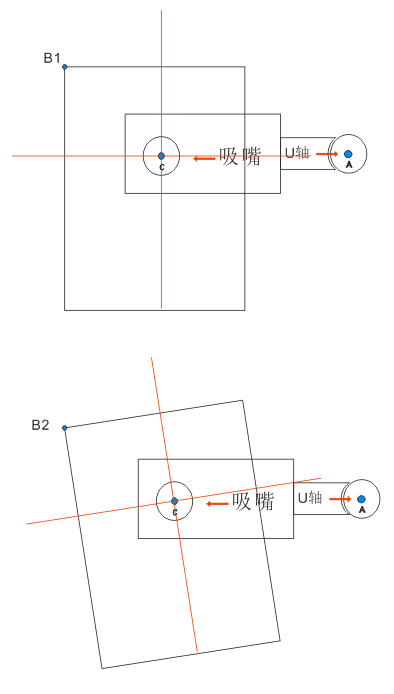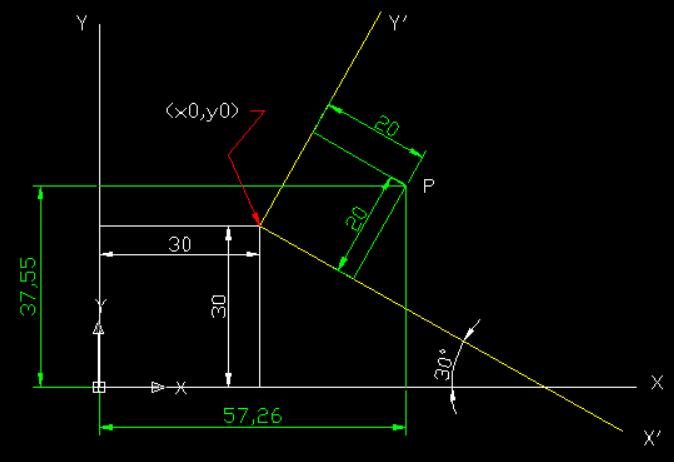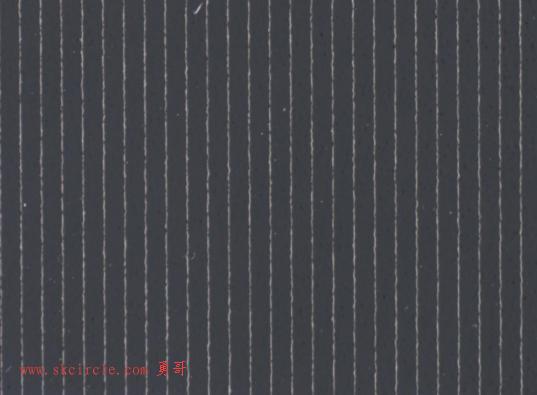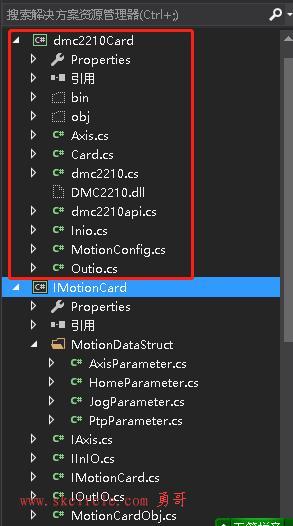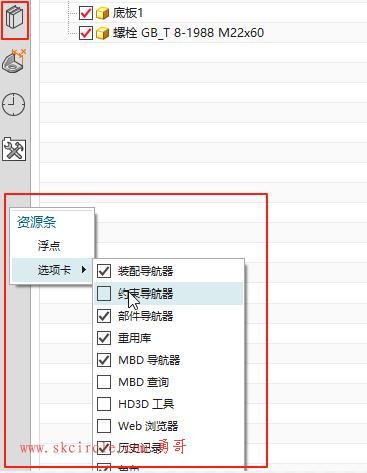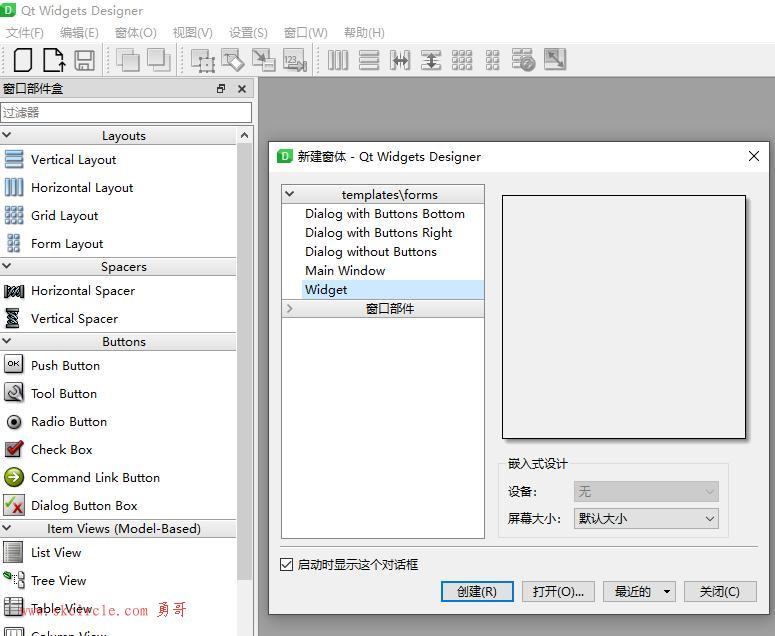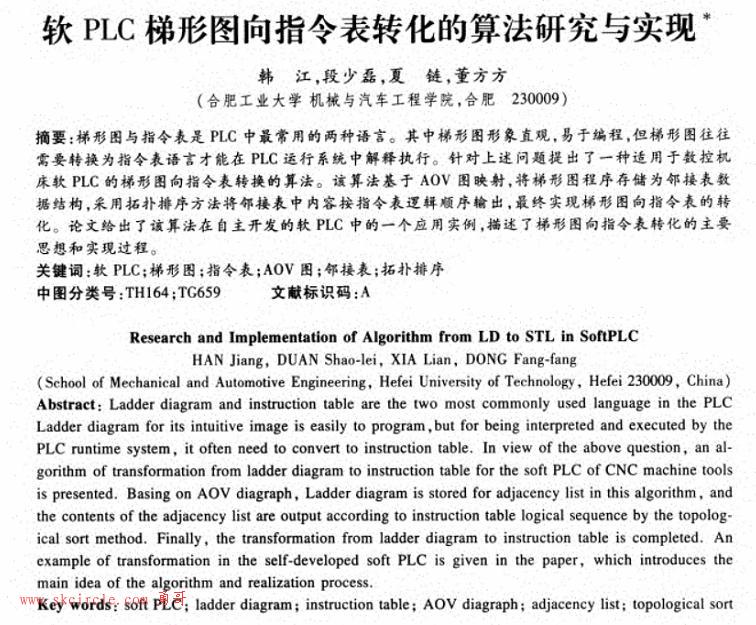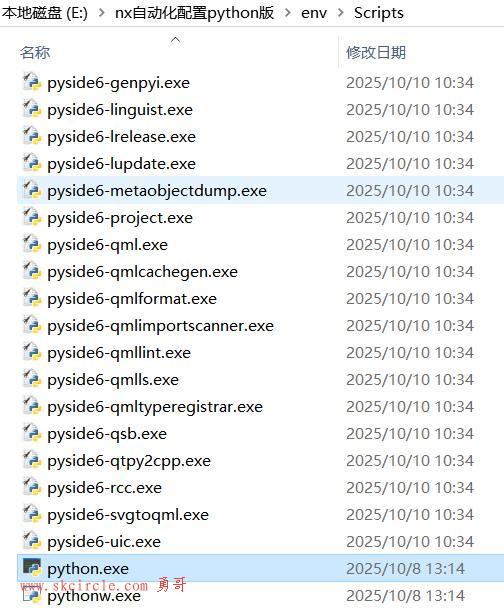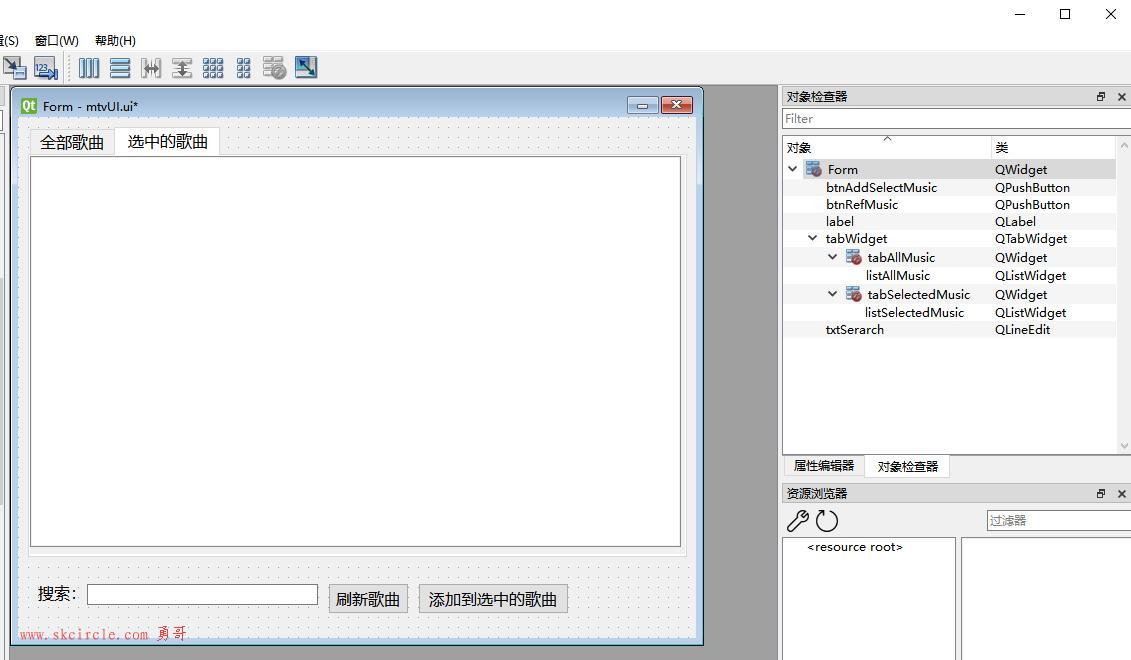1, autobahn.hdev : Fast detection of lane markers
控制语句
MinSize:=30
get_system('init_new_image', Information)
得到当前halcon系统的参数值(这里执行后得到information的值为' true')
set_system('init_new_image', 'false')
gen_grid_region(Grid, MinSize,MinSize,'lines',512,512)
创建一个网格区域
注意,这里用网格是为了减少处理的内容从而提高速度,如图是后面计算出来的边缘幅值
clip_region(Grid, StreetGrid, 130,10,450,502)
把一个region剪切成一个矩形
。。。
读图并显示剪切后的网格
。。。
for i:=0 to 28 by 1
read_image( ActualImage, 'autobahn/scene_'+(i$'02'))
注意:这里的i$ 意义是i的值去两位,即01, 02等等
reduce_domain( ActualImage, StreetGrid, Mask)
sobel_amp( Mask, Gradient,'sum_abs', 3)
threshold( Gradient, Points, 20, 255)
dilation_rectangle1(Points, RegionDilation, MinSize, MinSize)
使用矩形模板进行膨胀运算得到如图大致区域
reduce_domain(ActualImage, RegionDilation, StripGray)
threshold(StripGray,Strip, 190,255)
把白色的线从候选区域中提取出来
fill_up(Strip,RegionFillUp)
填充内容
显示
endfor
set_system('init_new_image', ' true' )
2, background_seg.hdev 从给定区域中找到背景的连通的区域
read_image
sobel_amp
threshold
得到提取出来的边缘Edges
background_seg(Edges,BackgroundRegions)
注意,这里Edges是前景区域,background_seg是为了根据给定的前景,找出连通的背景。这个操作通常在边缘检测之后(边缘作为前景),利用是否接近来判断连通性(使用4-neighborhood来判断连通与否)
fill_up_shape
3, bandpass_image.hdev
read_image
bandpass_image(Bk45,Lines, 'lines')
带通滤波器找出所有的线条(滤波器利用了sobel_amp 来检测线条)
threshold(Lines,Region,128,255)
skeleton(Region,Skeleton)
检测区域的骨架
dev_set_colored(12)
gen_contours_skeleton_xld(Skelton,Contours, 5, 'filter')
gen_contours_skeleton_xld(Skeleton : Contours : Length , Mode : )
生成骨架边界线段,这里Length指的是线段最少应该包含的点数,Mode:
如果Mode是filter, 直接取边界线存为contours,因为边界线在‘连接会和的点’处被分开,很长的边缘可能被分成几个短的线段。
用‘generalize1’,如果线段长度不够Length,会自动生成满足条件的线段
用‘generalize2’,如果一个线段的两端都是‘连接点’,这个线段会保留并且认为是之前的线段的一部分。
dev_display显示结果
4, close_edges.hdev
sobel_amp
threshold
使用边界的幅值图像来完整边界之间的间隙
例子中先把得到的幅值图进行筛选分离,得到可能不完整的contours,这时候需要用完整的幅值图像EdgeImage信息来完善滤波后的边界Edges,从而得到完整的边界信息ClosedEdges
5, derivate_gauss.hdev
a) 高斯导数滤波用作 平滑滤波器 (使用分水岭watershed得到contours)(用于很多小块的图像)
read_image...
derivate_gauss(Meningg5,Smoothed, 2, 'none')
用一个图片Image和一个高斯函数的导数求卷积,从而计算出不同的特征值。sigma控制高斯函数,当sigma为一个值时候,行和列的方向上sigma相同,当sigma为两个值时候,第一个控制列的程度,第二个控制行的程度。‘none’这里指Smoothing only,其余参数请自行查看帮助文档。
convert_image_type(Smoothed, SmoothedByte,'byte')
watersheds(SmoothedByte, Basins, Watersheds)
找出图片的分水岭和凹陷块区域,用于图片分割
b) 高斯导数滤波用作边缘检测
read_image....
derivate_gauss(Image,GradientAmp1 , 1.5,'gradient')
threshold....
c) 高斯导数滤波用作角检测
derivate(Image, Det, 1.5, 'det')
threshold(Det, Corners, 20, 1000000)
d ) 高斯导数滤波用作边缘检测( 二阶导数)
derivate_gauss(Image, EdgesAreZero, 3, '2nd_ddg')
zero_crossing(EdgesAreZero, Edges)
( zero_crossing returns the zero crossings of the input image as a region. A pixel is accepted as a zero crossing if its gray value (in Image ) is zero, or if at least one of its neighbors of the 4-neighborhood has a different sign. This operator is intended to be used after edge operators returning the second derivative of the image (e.g., laplace_of_gauss ), which were possibly followed by a smoothing operator. In this case, the zero crossings are (candidates for) edges.)
6, 各种滤波
diff_of_gauss + zero_crossing
laplace_of_gauss + zero_crossing
derivate_gauss + zero_crossing
7,显示一个保存边界的XLD对象
read_image edges_sub_pix(Image,Edges, 'mderiche2', 0.7, 10,20)
使用Deriche, Lanser, Shen, or Canny滤波器来精确检测边缘
edges_image(Image, ImaAmp, ImaDir,'mderiche2', 0.7,'nms',10, 20)
使用Deriche, Lanser, Shen, or Canny滤波器来检测边缘,并得到边缘的幅值和方向
count_seconds(a1) 记录当前时间
disp_xld(Edges, WindowID)
count_seconds(a2)
Time:=a2-a1
记录执行下面一步所用的时间
8, edge_segments.hdev 边缘分割
read_image...
get_image_size(Image, Width, Height)
dev_open_window_fit_image
显示
edges_image(Image, ImaAmp, ImaDir,'lanser2', 0.5,'nms',20, 40)
lanser精度很高, 用来计算边界
threshold
connection
用来提取出边界
边界的显示:
count_obj(ConnectedRegions, Number)
gen_empty_obj(XLDContours) 用来存储边界
for i:=1 to Number by 1
select_obj(ConnectedRegions, SingleEdgeObject, i)
split_skeleton_lines(SingleEdgeObject, 2, BeginRow, BeginCol, EndRow, EndCol)
for k:= 0 to |BeginRow|-1 by 1
gen_contour_polygon_xld ( Contour,[BeginRow[k], endRow[k]], [BeginCol[k], EndCol[k]])
concat_obj(XLDContours, Contour, XLDContours)
把两个对象连起来
endfor
endfor
收藏 | 0 点赞 | 0 打赏作者
本文出自勇哥的网站《少有人走的路》wwww.skcircle.com,转载请注明出处!讨论可扫码加群:
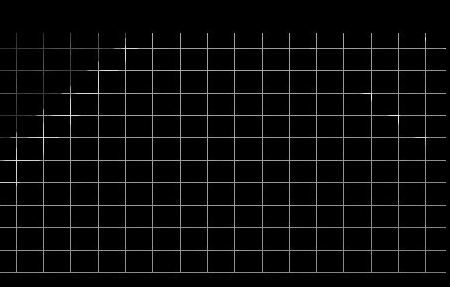
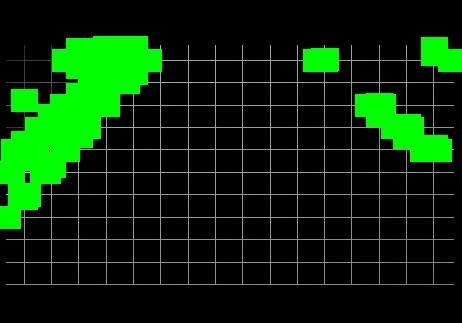


 少有人走的路
少有人走的路