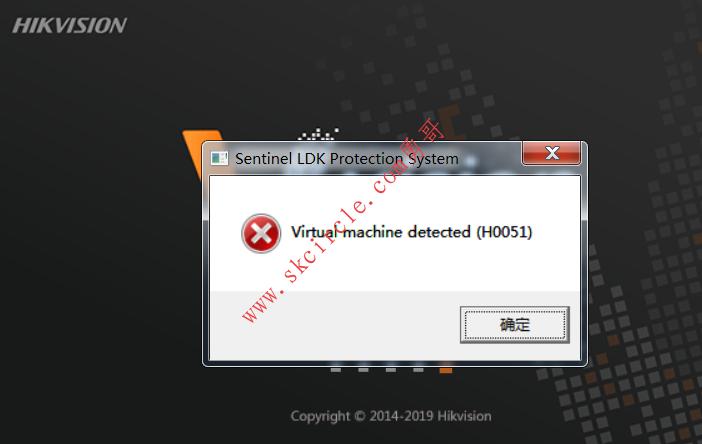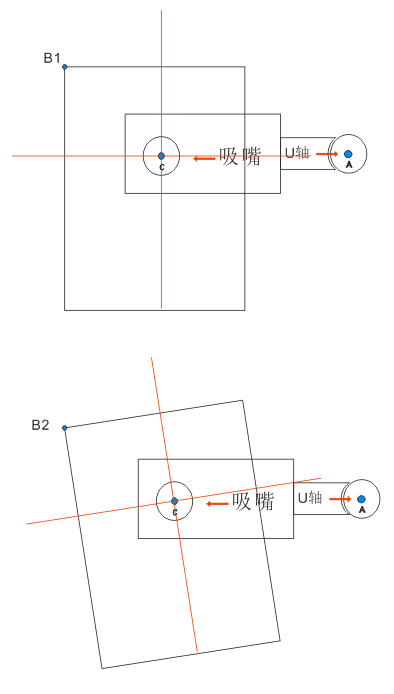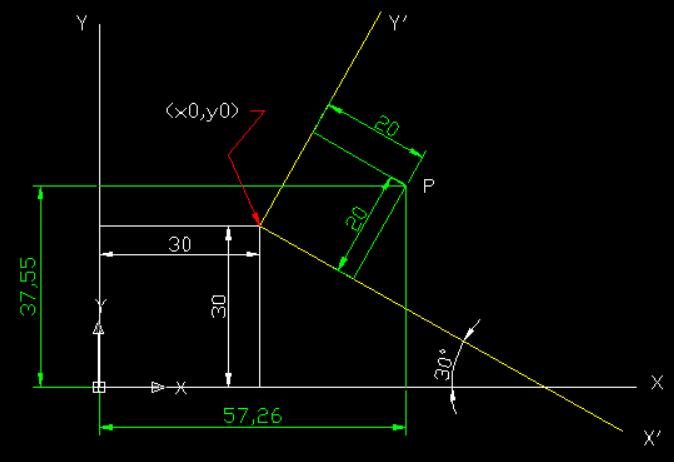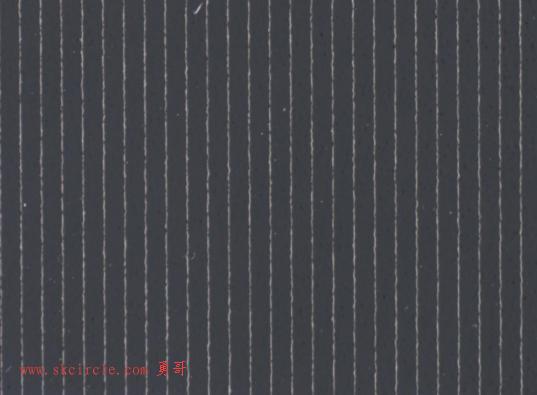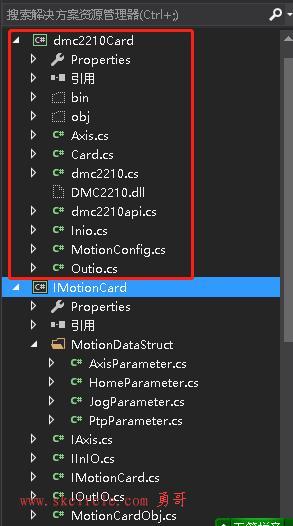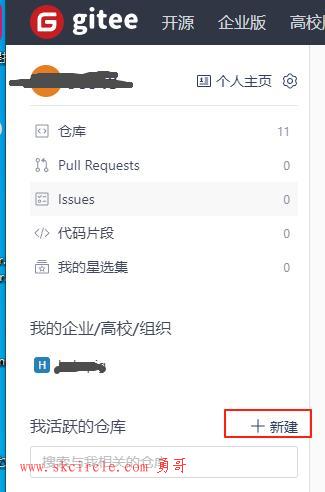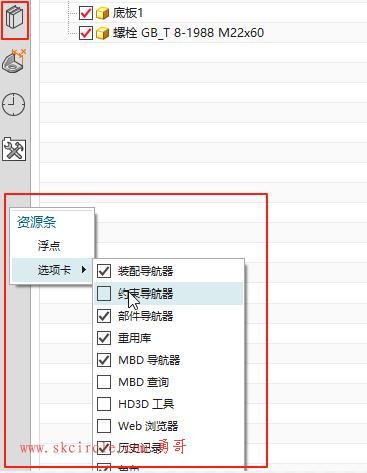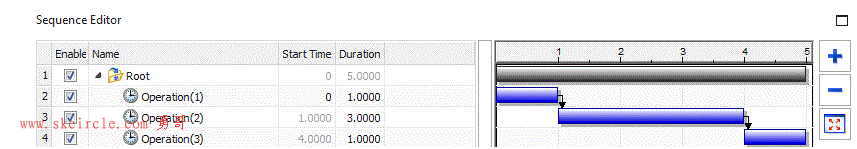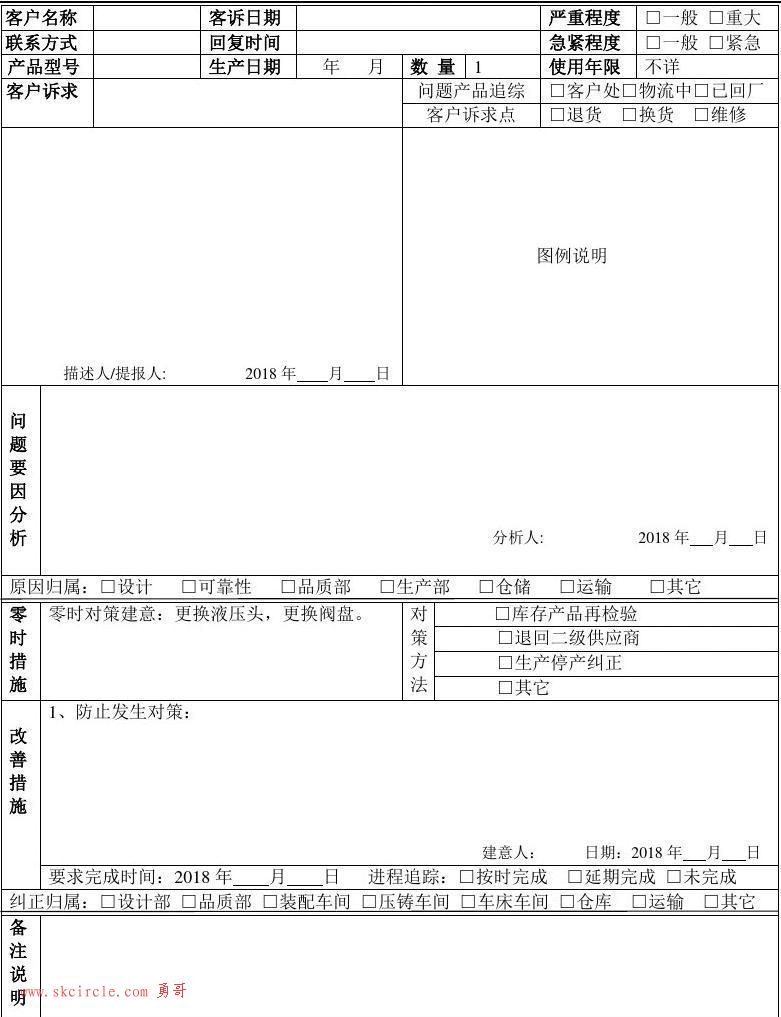Python Baidu Search API 使用教程
项目地址:https://gitcode.com/gh_mirrors/py/python-baidusearch
1. 项目介绍
python-baidusearch 是一个非官方的百度搜索 API,适用于 Python 2 和 Python 3。它通过网页抓取技术实现,允许用户在 Python 脚本中进行百度搜索,并获取搜索结果。该项目的主要特点包括:
免费无限制:无需 API 密钥或信用卡,即可使用。
Unicode 支持:支持多种语言的搜索。
兼容性:适用于所有 Python 版本(2 和 3)。
2. 项目快速启动
2.1 安装
首先,使用 pip 安装 python-baidusearch:
pip install baidusearch
AI写代码
bash
2.2 基本使用
以下是一个简单的示例,展示如何使用 python-baidusearch 进行搜索:
from baidusearch.baidusearch import search
# 搜索关键字 "Full Stack Developer"
results = search('Full Stack Developer')
# 打印搜索结果
for result in results:
print(f"Title: {result['title']}")
print(f"Abstract: {result['abstract']}")
print(f"URL: {result['url']}")
print("-" * 40)
AI写代码
python
运行
2.3 命令行工具
python-baidusearch 还提供了一个命令行工具,可以直接在终端中使用:
baidusearch 长风破浪小武哥
AI写代码
bash
3. 应用案例和最佳实践
3.1 自动化搜索
在自动化脚本中使用 python-baidusearch 可以方便地获取特定关键词的搜索结果,例如:
from baidusearch.baidusearch import search
def get_search_results(keyword, num_results=10):
results = search(keyword, num_results=num_results)
return results
# 获取 "Python 教程" 的搜索结果
python_tutorials = get_search_results('Python 教程', num_results=5)
for tutorial in python_tutorials:
print(f"Title: {tutorial['title']}")
print(f"URL: {tutorial['url']}")
AI写代码
python
运行
3.2 数据分析
结合数据分析工具,可以对搜索结果进行进一步的分析和处理:
import pandas as pd
from baidusearch.baidusearch import search
# 获取 "数据分析" 的搜索结果
data_analysis_results = search('数据分析', num_results=20)
# 将结果转换为 DataFrame
df = pd.DataFrame(data_analysis_results)
# 打印前 5 条结果
print(df.head())
AI写代码
python
运行
4. 典型生态项目
4.1 Scrapy
python-baidusearch 可以与 Scrapy 结合使用,构建更复杂的网络爬虫。例如,可以在 Scrapy 项目中使用 python-baidusearch 获取初始搜索结果,然后进一步抓取详细信息。
4.2 Jupyter Notebook
在 Jupyter Notebook 中使用 python-baidusearch,可以方便地进行交互式数据探索和分析。例如,可以实时查看和分析不同关键词的搜索结果。
4.3 Flask/Django
在 Web 应用中集成 python-baidusearch,可以为用户提供自定义的搜索功能。例如,可以在 Flask 或 Django 应用中添加一个搜索页面,用户输入关键词后,后台调用 python-baidusearch 获取结果并展示。
通过以上模块的介绍和示例,您应该能够快速上手并应用 python-baidusearch 项目。
————————————————
版权声明:本文为博主原创文章,遵循 CC 4.0 BY-SA 版权协议,转载请附上原文出处链接和本声明。
原文链接:https://blog.csdn.net/gitblog_00944/article/details/142239556


 少有人走的路
少有人走的路