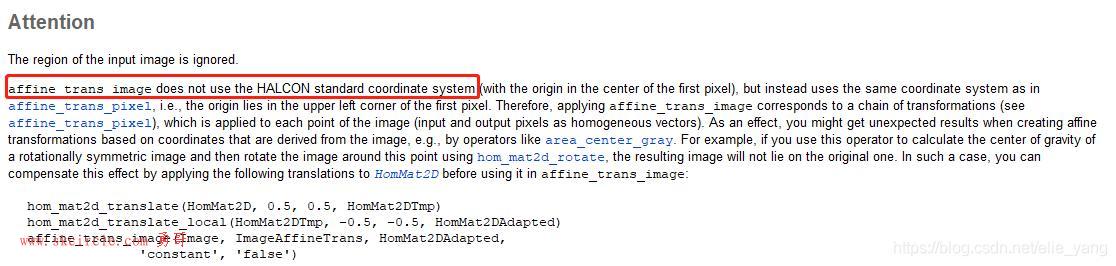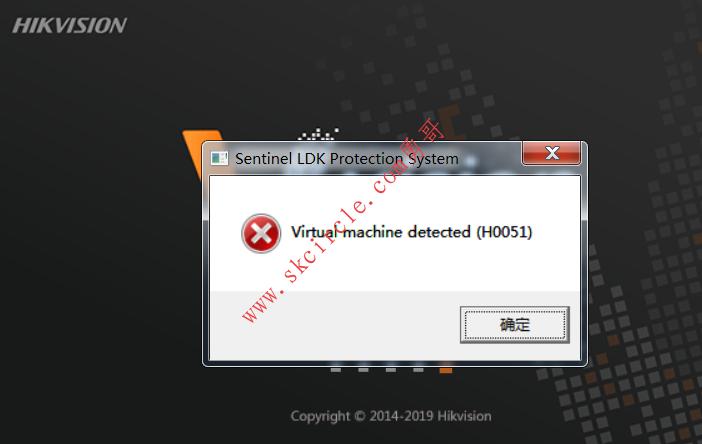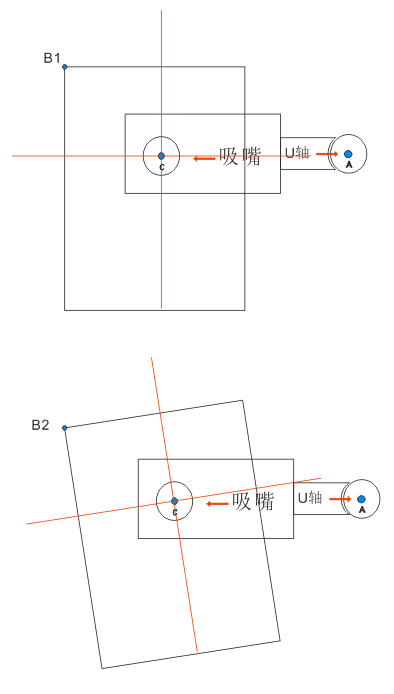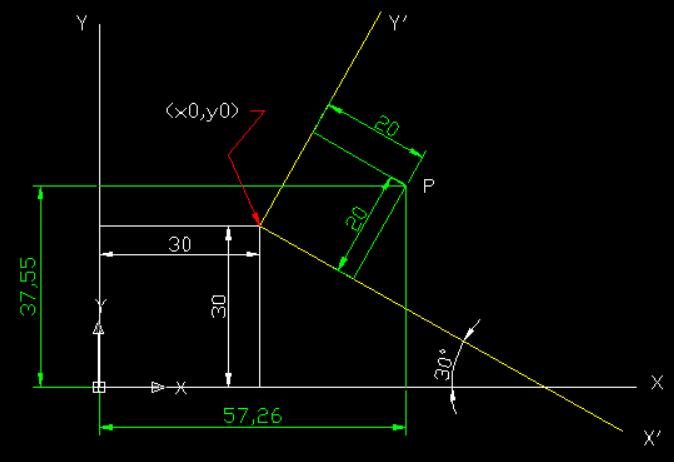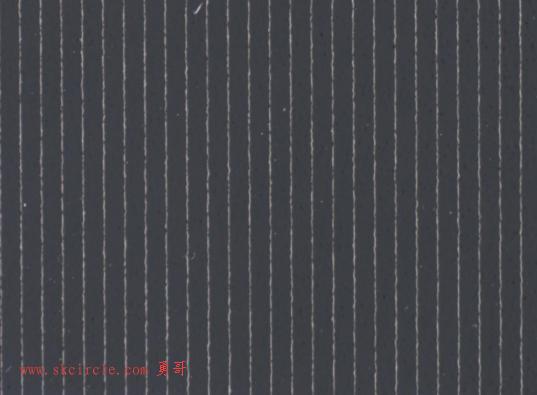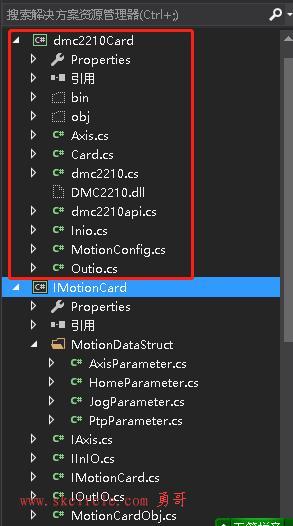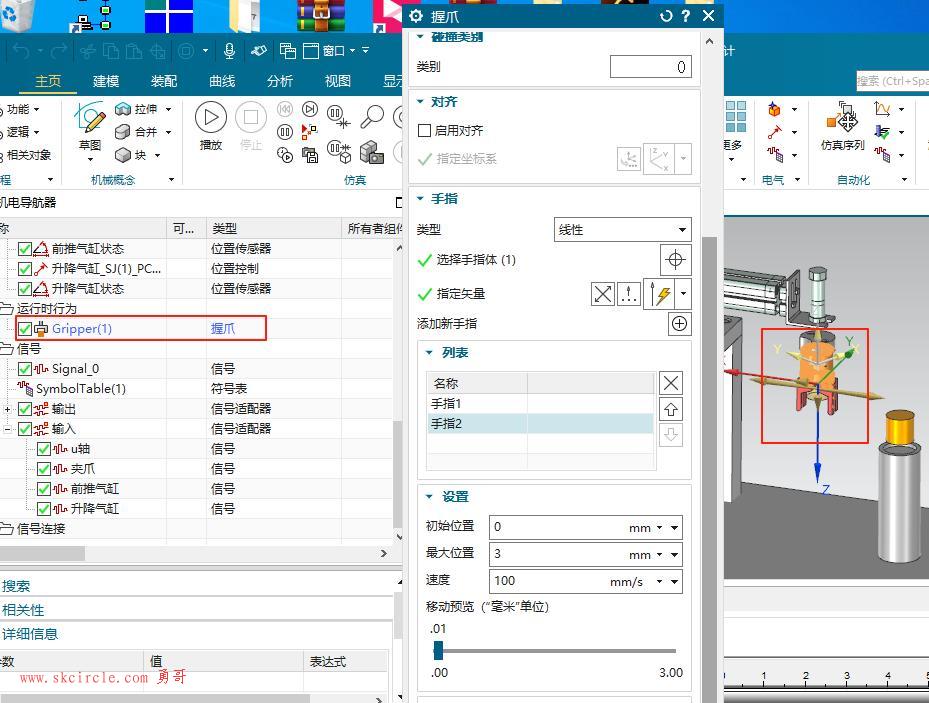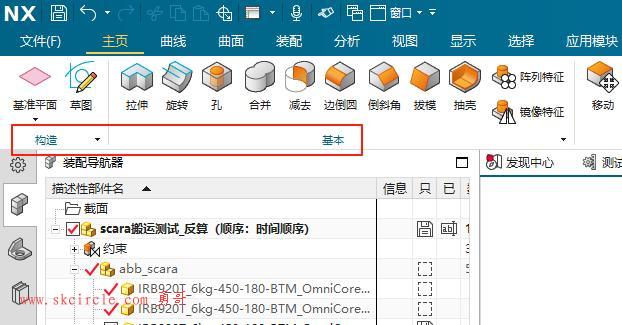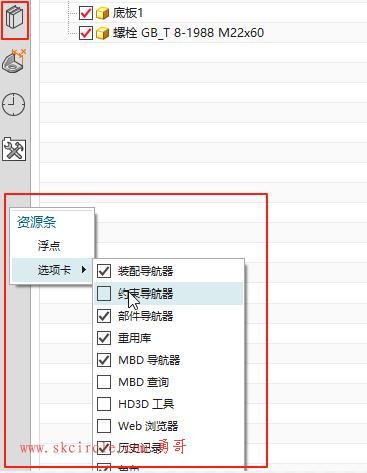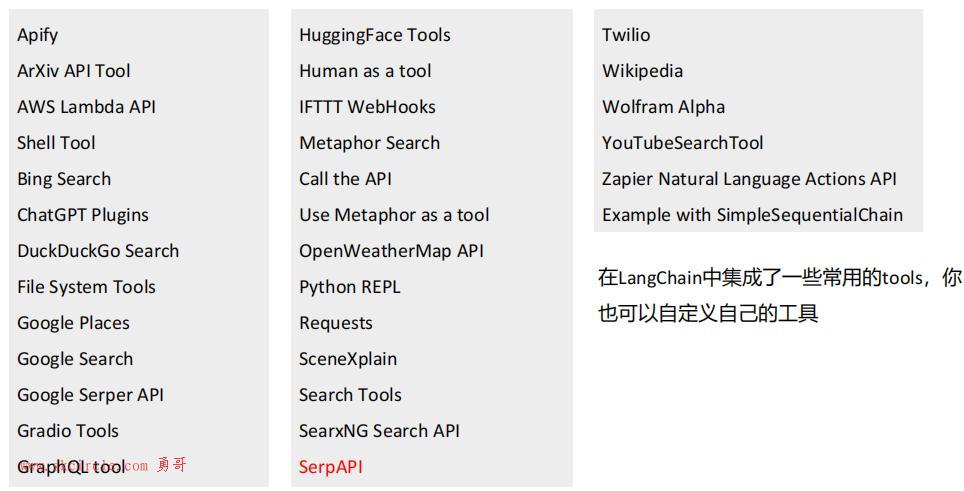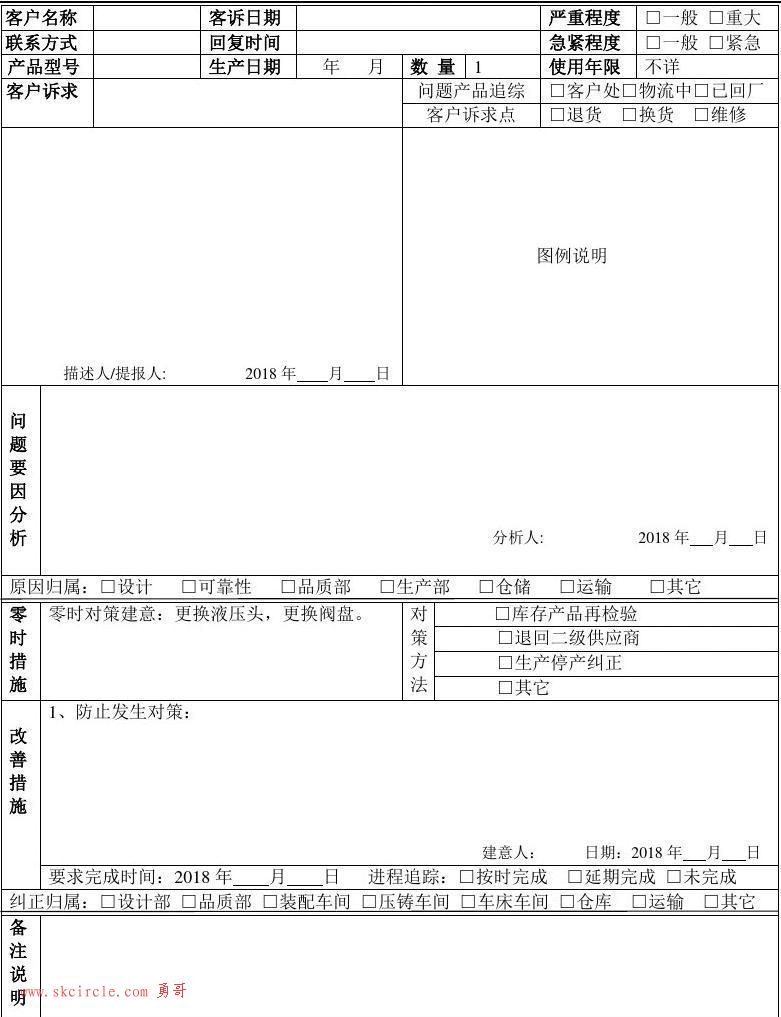void AddEvent()
{
hWindowControl2.HMouseWheel += HWindowControl1_HMouseWheel;
hWindowControl2.HMouseMove += HWindowControl1_HMouseMove;
hWindowControl2.HMouseDown += HWindowControl1_HMouseDown;
hWindowControl2.HMouseUp += HWindowControl1_HMouseUp;
hWindowControl2.MouseLeave += HWindowControl1_MouseLeave;
} bool mousePressed = false;
Point startPoint = Point.Empty;
private void HWindowControl1_HMouseDown(object sender, HMouseEventArgs e)
{
mousePressed = true;
startPoint = new Point((int)e.X, (int)e.Y);
this.hWindowControl1.Cursor = Cursors.SizeAll;
}MouseMove 平移:注意关键之处,每次移动后的步进位置,需要重新给startPoint赋值,此处调试一下代码就知道如何写了。
private void HWindowControl1_HMouseMove(object sender, HMouseEventArgs e)
{
if (hMatrix == null || !mousePressed) return;
HTuple hv_Matrix = null;
double x = e.X - startPoint.X;
double y = e.Y - startPoint.Y;
ImageHandle.MoveImage(h_Image, out h_ScaledImage, hWindow, hMatrix, out hv_Matrix, y, x);
startPoint = new Point((int)e.X, (int)e.Y);
hMatrix = hv_Matrix;
}private void HWindowControl1_MouseLeave(object sender, EventArgs e)
{
mousePressed = false;
startPoint = Point.Empty;
this.hWindowControl1.Cursor = Cursors.Default;
} private void HWindowControl1_HMouseUp(object sender, HMouseEventArgs e)
{
mousePressed = false;
startPoint = Point.Empty;
this.hWindowControl1.Cursor = Cursors.Default;
}double _scaleValue = 1;
HTuple hMatrix;
//HTuple hScaleMatrix;
private void HWindowControl1_HMouseWheel(object sender, HMouseEventArgs e)
{
if (e.Delta == 0) return;
//获取鼠标在缩放之前的目标上的位置
//Point targetZoomFocus1 = e.GetPosition(this.hWindowControl1);
double d = e.Delta / Math.Abs(e.Delta);
if (_scaleValue < 0.5 && d < 0) return;
if (_scaleValue > 5 && d > 0) return;
double targetScaleValue = 0;
_scaleValue += d * 0.2;
HTuple hv_Matrix = null;
if (d > 0)
{
targetScaleValue = 1 + 0.2;
}
else
{
targetScaleValue = 1 - 0.2;
}
ImageHandle.ScaleImage(h_Image, out h_ScaledImage, hWindow, hMatrix, out hv_Matrix, targetScaleValue, e.X, e.Y);
hMatrix = hv_Matrix;
} public static void DrawRegion(HObject ho_Image, HWindow hWindow, out HTuple row1, out HTuple col1, out HTuple row2, out HTuple col2)
{
HObject ho_ROI_0;
HOperatorSet.GenEmptyObj(out ho_ROI_0);
HOperatorSet.SetColor(hWindow, "green");
HOperatorSet.DrawRectangle1(hWindow, out row1, out col1, out row2, out col2);
HOperatorSet.GenRectangle1(out ho_ROI_0, row1, col1, row2, col2);
HOperatorSet.DispObj(ho_ROI_0, hWindow);
ho_ROI_0.Dispose();
} public static void SaveModel(HObject ho_Image, HWindow hWindow, HTuple hMatrix, HTuple row1, HTuple col1, HTuple row2, HTuple col2, HTuple modelPath)
{
// Local iconic variables
HObject ho_ROI_0, ho_TemplateImage, ho_ROI_1;
HTuple hv_ModelID = null;
HTuple hv_HomMat2D = null;
HOperatorSet.GenEmptyObj(out ho_ROI_0);
HOperatorSet.GenEmptyObj(out ho_ROI_1);
HOperatorSet.GenEmptyObj(out ho_TemplateImage);
HTuple hv_targetMatrix = null;
HTuple hv_HomMat2D_Region = null;
ho_TemplateImage.Dispose();
ho_ROI_0.Dispose();
HOperatorSet.GenRectangle1(out ho_ROI_0, row1, col1, row2, col2);
HTuple hv_Sx = null, hv_Sy = null;
HTuple hv_Phi = null, hv_Theta = null, hv_Tx = null, hv_Ty = null;
HOperatorSet.HomMat2dToAffinePar(hMatrix, out hv_Sx, out hv_Sy, out hv_Phi, out hv_Theta, out hv_Tx, out hv_Ty);
HTuple hv_HomMat2DIdentity = null;
HOperatorSet.HomMat2dIdentity(out hv_HomMat2DIdentity);
HOperatorSet.VectorAngleToRigid(0, 0, 0, -hv_Tx, -hv_Ty, 0, out hv_HomMat2D);
//把图片变回去
HOperatorSet.HomMat2dScale(hv_HomMat2DIdentity, 1 / hv_Sx, 1 / hv_Sy, 0, 0, out hv_HomMat2D_Region);
HOperatorSet.HomMat2dCompose(hv_HomMat2D_Region, hv_HomMat2D, out hv_targetMatrix);
HOperatorSet.AffineTransRegion(ho_ROI_0, out ho_ROI_1, hv_targetMatrix, "nearest_neighbor");
HOperatorSet.ReduceDomain(ho_Image, ho_ROI_1, out ho_TemplateImage);
HOperatorSet.ClearWindow(hWindow);
HOperatorSet.DispObj(ho_TemplateImage, hWindow);
HOperatorSet.CreateShapeModel(ho_TemplateImage, 5, (new HTuple(0)).TupleRad()
, (new HTuple(360)).TupleRad(), (new HTuple(0.1406)).TupleRad(), (new HTuple("point_reduction_high")).TupleConcat(
"no_pregeneration"), "use_polarity", ((new HTuple(48)).TupleConcat(60)).TupleConcat(
9), 3, out hv_ModelID);
HOperatorSet.WriteShapeModel(hv_ModelID, modelPath);
ho_Image.Dispose();
//ho_ROI_0.Dispose();
//ho_TemplateImage.Dispose();
}本文出自勇哥的网站《少有人走的路》wwww.skcircle.com,转载请注明出处!讨论可扫码加群:



 少有人走的路
少有人走的路