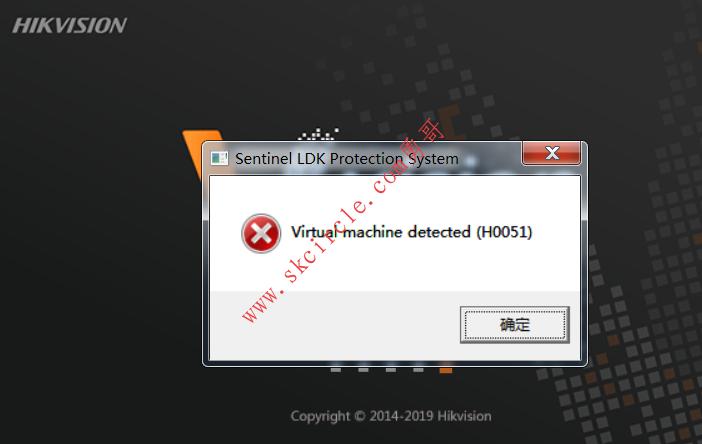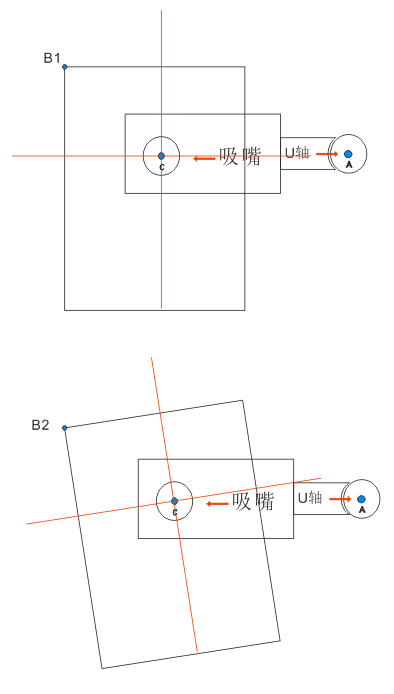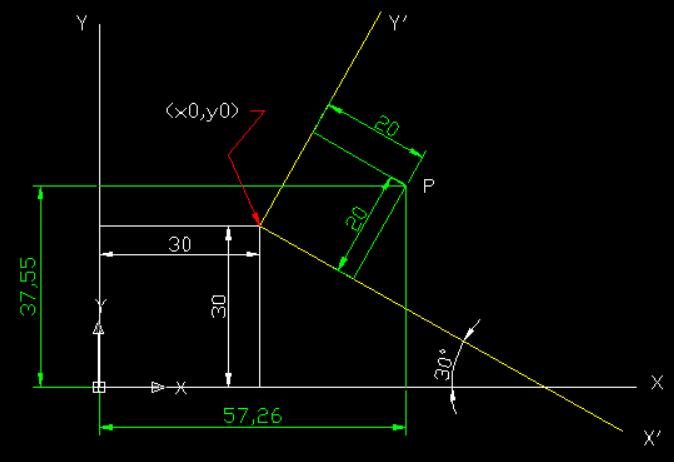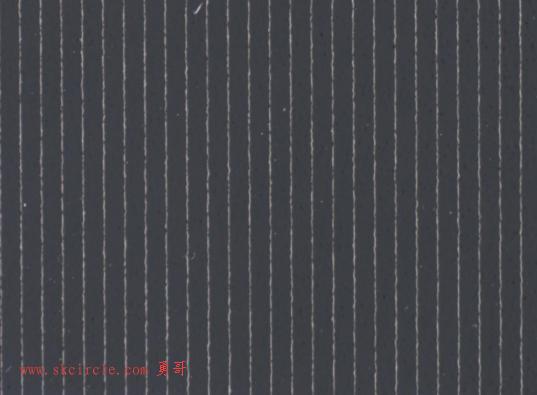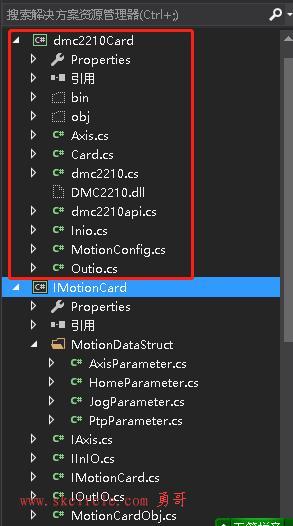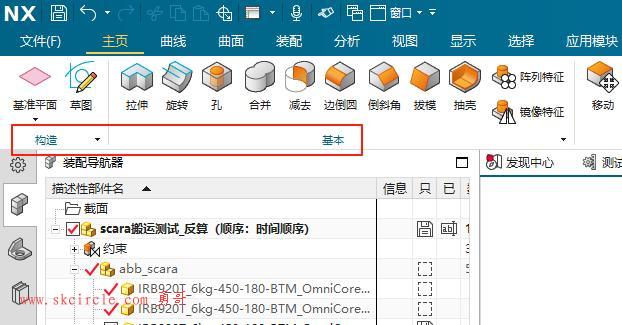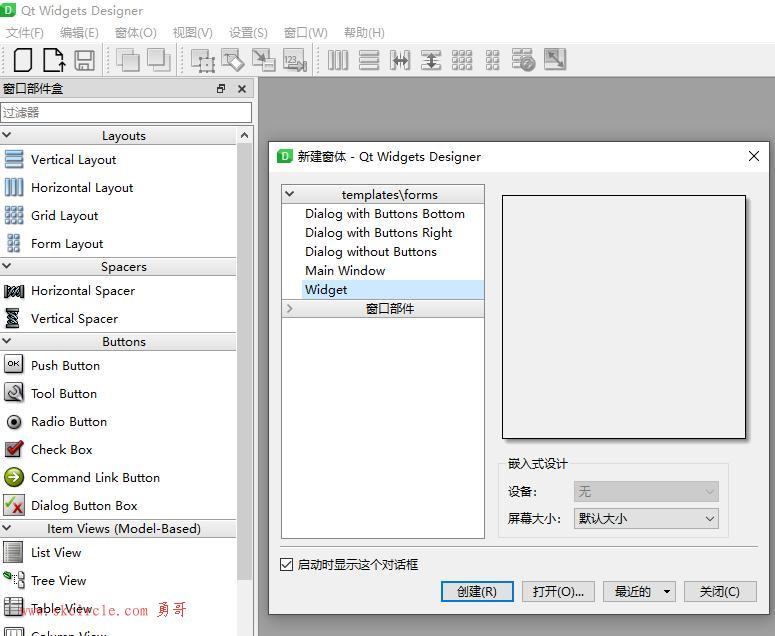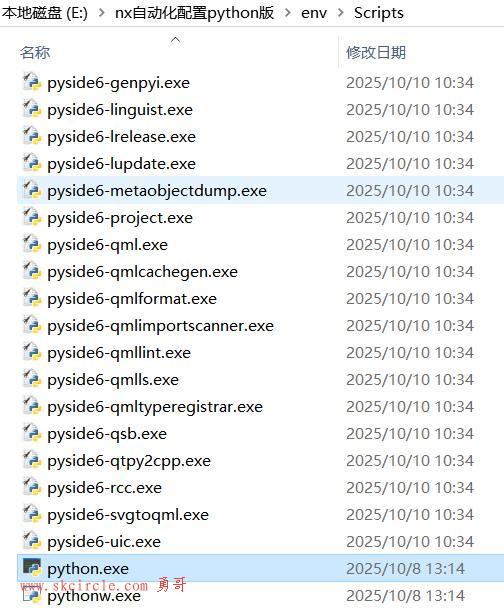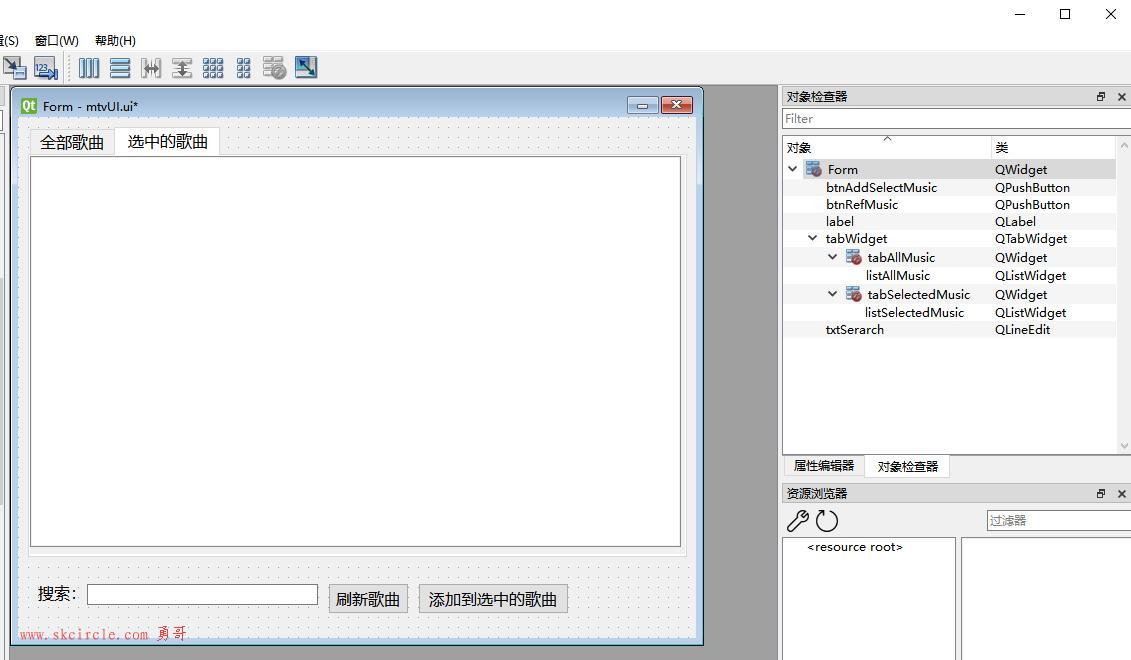在使用这个控件的时候,估计大家都会碰到 这样一个问题,就是当窗口是自动隐藏的时候,好像出来的大小一般比实际的大,感觉不太美观,有没有什么方法可以控制它的呢,答案是当然有了,其实实现起来也很简单。
[LocalizedCategory("Category_Docking")]
[LocalizedDescription("DockContent_AutoHidePortion_Description")]
[DefaultValue(0.25)]
public double AutoHidePortion
{
get { return DockHandler.AutoHidePortion; }
set { DockHandler.AutoHidePortion = value; }
}默认的大小是0.25,这个参数是可以修改的。因为控件提供了一个保存布局状态的方法,它默认是没有保存的,如果需要记住调整的窗口大小(当然这是一种最好的方法),那么只需要加上几段代码即可。
首先我们看保存布局状态的代码。
private void MainForm_Closing(object sender, System.ComponentModel.CancelEventArgs e)
{
string configFile = Path.Combine(Path.GetDirectoryName(Application.ExecutablePath), "DockPanel.config");
if (m_bSaveLayout)
dockPanel.SaveAsXml(configFile);
else if (File.Exists(configFile))
File.Delete(configFile);
}这样的方法,因为是直接调用控件本身的保存,所以应该比较易懂。我们再看看程序启动的时候,加载还原原有布局信息的时候,是如何的。
private void MainForm_Load(object sender, EventArgs e)
{
//加载布局
m_deserializeDockContent = new DeserializeDockContent(GetContentFromPersistString);
string configFile = Path.Combine(Path.GetDirectoryName(Application.ExecutablePath), "DockPanel.config");
if (File.Exists(configFile))
{
dockPanel.LoadFromXml(configFile, m_deserializeDockContent);
}
} private IDockContent GetContentFromPersistString(string persistString)
{
if (persistString == typeof(MainToolWindow).ToString())
return mainToolWin;
else if (persistString == typeof(FrmStatus).ToString())
return mainStatus;
else if (persistString == typeof(FrmRoomView).ToString())
return frmRoomView;
else
return null;
}这样,我们就可以实现布局由用户调整,而不需要怕每次都有那么一点大,不雅观了。
我们看程序的根目录下面生成了一个文件,叫做DockPanel.config, 我们看看就知道里面的布局状态参数了,其中的AutoHidePortion,我们通过自动调整界面,它也就会跟着变化的了,如下面的那个AutoHidePortion="0.179554494828958" 就是我调整后的大小。
<Contents Count="7"> <Content ID="0" PersistString="DockSample.DummyToolbox" AutoHidePortion="0.25" IsHidden="True" IsFloat="True" /> <Content ID="1" PersistString="DockSample.DummySolutionExplorer" AutoHidePortion="0.25" IsHidden="False" IsFloat="False" /> <Content ID="2" PersistString="DockSample.DummyPropertyWindow" AutoHidePortion="0.25" IsHidden="False" IsFloat="False" /> <Content ID="3" PersistString="DockSample.DummyOutputWindow" AutoHidePortion="0.179554494828958" IsHidden="False" IsFloat="False" /> <Content ID="4" PersistString="DockSample.DummyTaskList" AutoHidePortion="0.25" IsHidden="True" IsFloat="True" /> <Content ID="5" PersistString="DockSample.DummyDoc,,Document1" AutoHidePortion="0.25" IsHidden="False" IsFloat="False" /> <Content ID="6" PersistString="DockSample.DummyDoc,,Document2" AutoHidePortion="0.25" IsHidden="False" IsFloat="False" /> </Contents>
当然如果我们需要 完美的布局,只需要在发布前,调整好这些参数给用户就可以了


 少有人走的路
少有人走的路