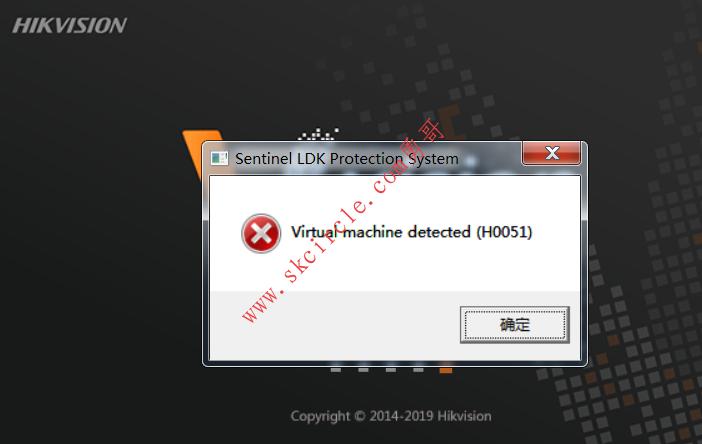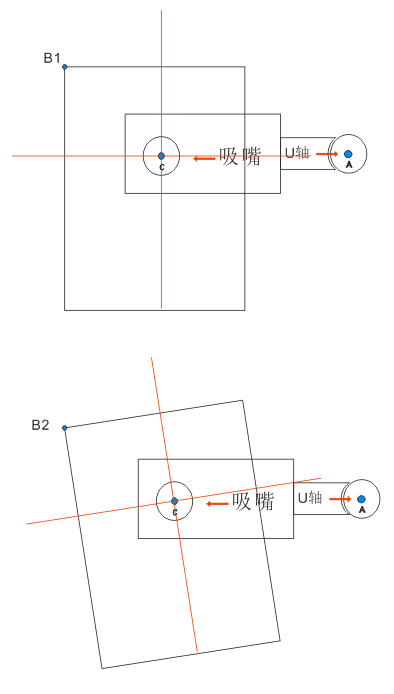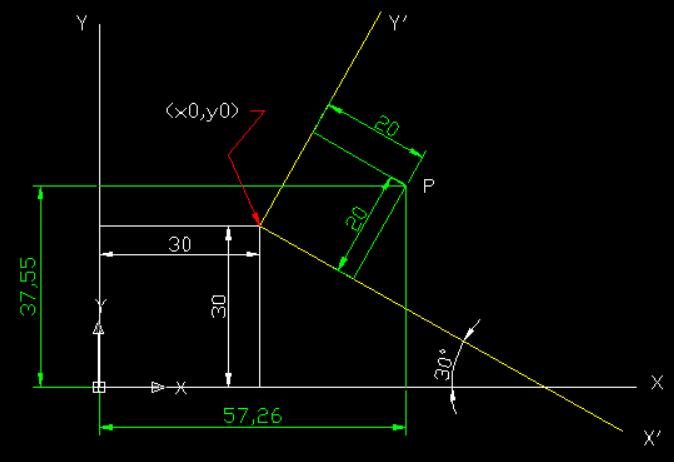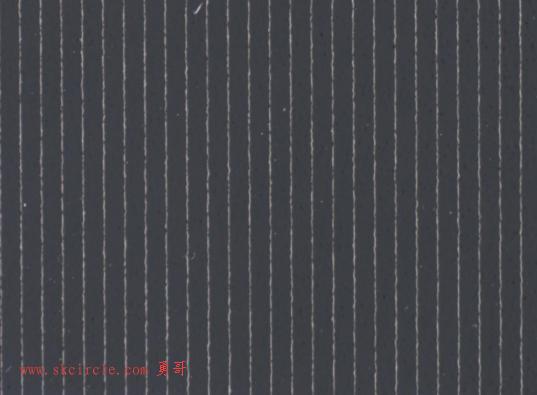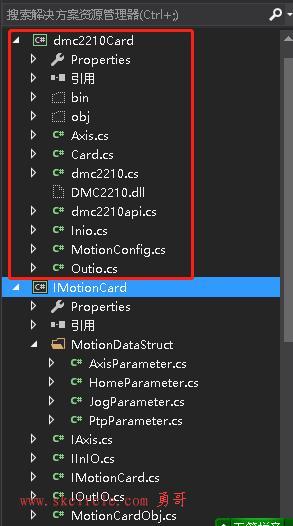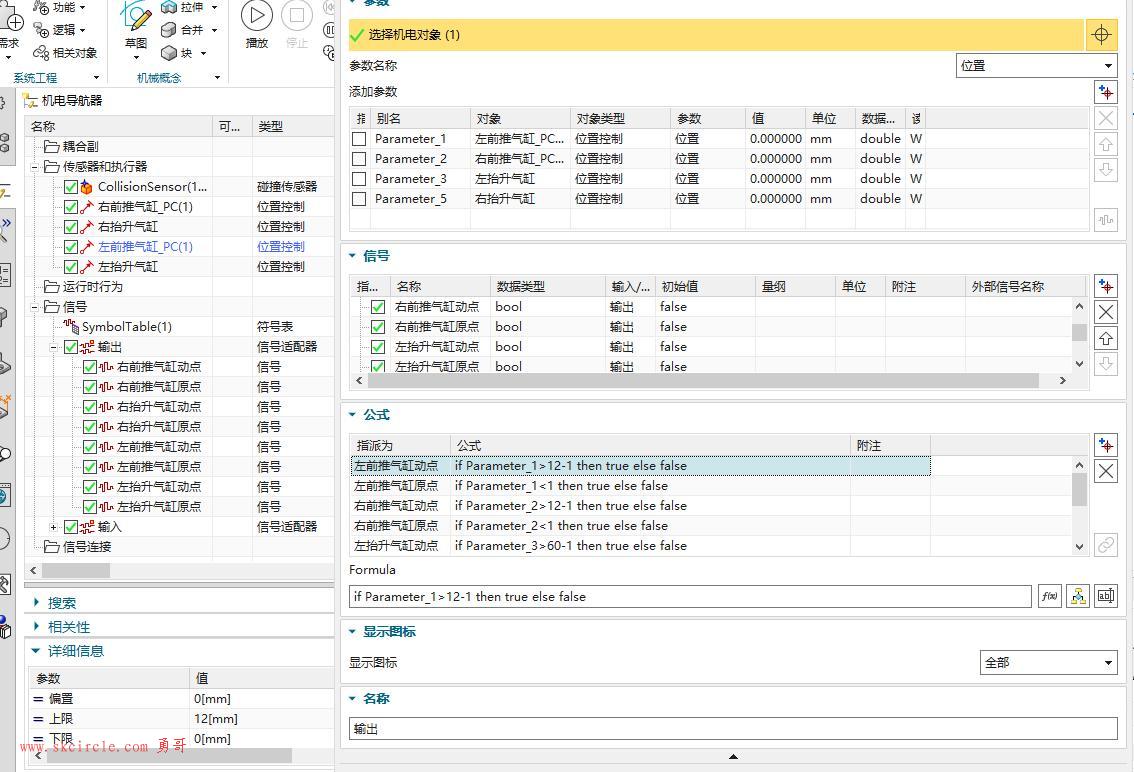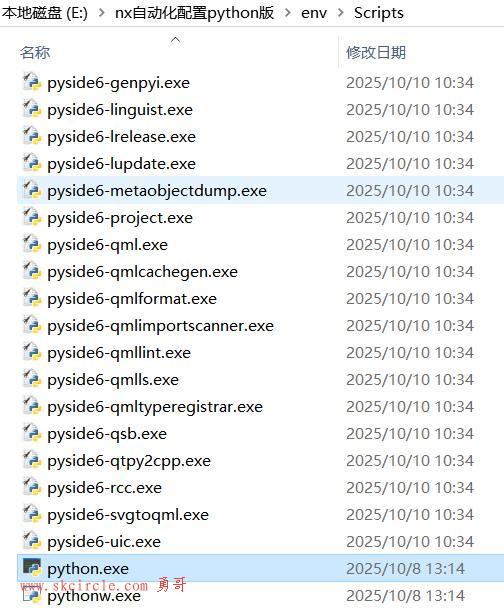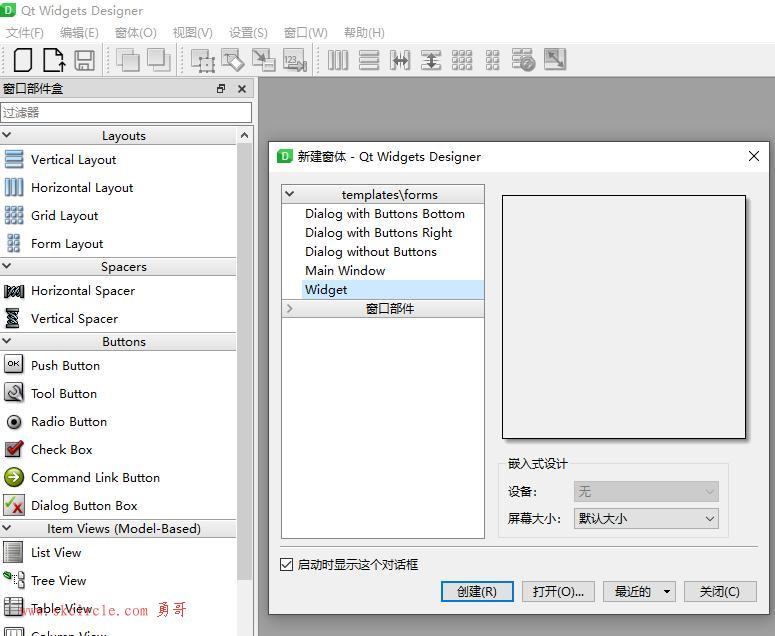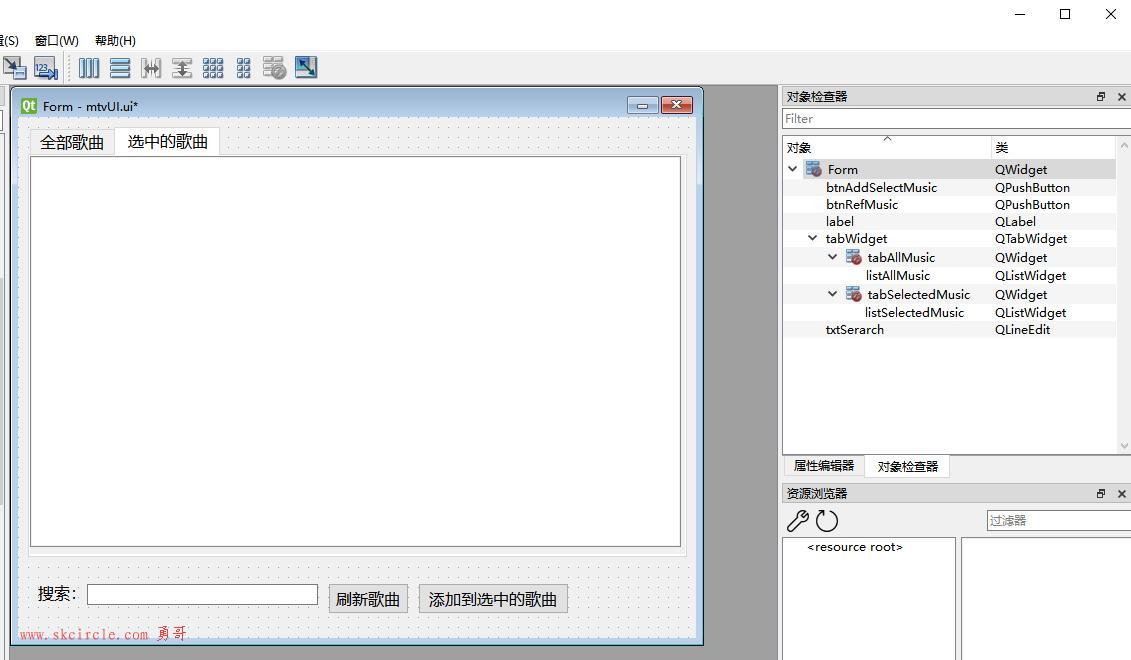上一节呢,我们利用openni2获得了彩色图像和深度图像,这一节我们用openni2的转换函数将深度数据转换为三维点云,然后用彩色数据作为纹理将点云用opengl画出来。
首先介绍CoordinateConverter::convertDepthToWorld(const VideoStream& depthStream, int depthX, int depthY, DepthPixel depthZ, float* pWorldX, float* pWorldY, float* pWorldZ)函数:depthStream表示深度数据流,depthX,depthY表示深度图像某一行,某一列,depthZ表示该行该列的值(即深度值)。pWorldX, pWorldY, pWorldZ是转换好的世界坐标系下的三维坐标。
建立三维数组xyzdata[480][640][3]存储点云数据:
pdepth = (DepthPixel*)frameDepth.getData();
for (int i = 0; i < frameDepth.getHeight(); i++)
{
for (int j = 0; j < frameDepth.getWidth(); j++)
{
depthv = pdepth[i*frameDepth.getWidth() + j];
CoordinateConverter::convertDepthToWorld(streamDepth, i, j, depthv, &x, &y, &z);
xyzdata[i][j][0] = x ;
xyzdata[i][j][1] = y ;
xyzdata[i][j][2] = z ;
}
}接下来利用彩色数据获得纹理,存储在三维数组texture[480][640][3]中(注意opengl中着色是RGB,根据opencv中图像的不同作相应转换):
for (int i = 0; i < cImageBGR.rows; i++)
{
Vec3b *p = cImageBGR.ptr<Vec3b>(i);
for (int j = 0; j < cImageBGR.cols; j++)
{
texture[i][j][0] = p[j][2]; //red
texture[i][j][1] = p[j][1]; //green
texture[i][j][2] = p[j][0]; //blue
}
}最后在opengl中画出来即可(注意绕Z轴逆时针旋转90°):
void display(void)
{
// clear screen and depth buffer
glClear(GL_COLOR_BUFFER_BIT | GL_DEPTH_BUFFER_BIT);
// Reset the coordinate system before modifying
glLoadIdentity();
// set the camera position
gluLookAt(0.0, 0.0, -0.1, 0.0, 0.0, 0.0, 0.0, 1.0, 0.0);
glRotatef(-90.0, 0.0, 0.0, 1.0); //绕Z轴逆时针旋转90°
float x,y,z;
// 绘制图像点云
glBegin(GL_POINTS);
for (int i=0;i<480;i++){
for (int j=0;j<640;j++){
// color interpolation
glColor3f(texture[i][j][0]/255, texture[i][j][1]/255, texture[i][j][2]/255);
x= xyzdata[i][j][0];
y= xyzdata[i][j][1];
z= xyzdata[i][j][2];
glVertex3f(x,y,z);
}
}
glEnd();
glutSwapBuffers();
}效果如下:
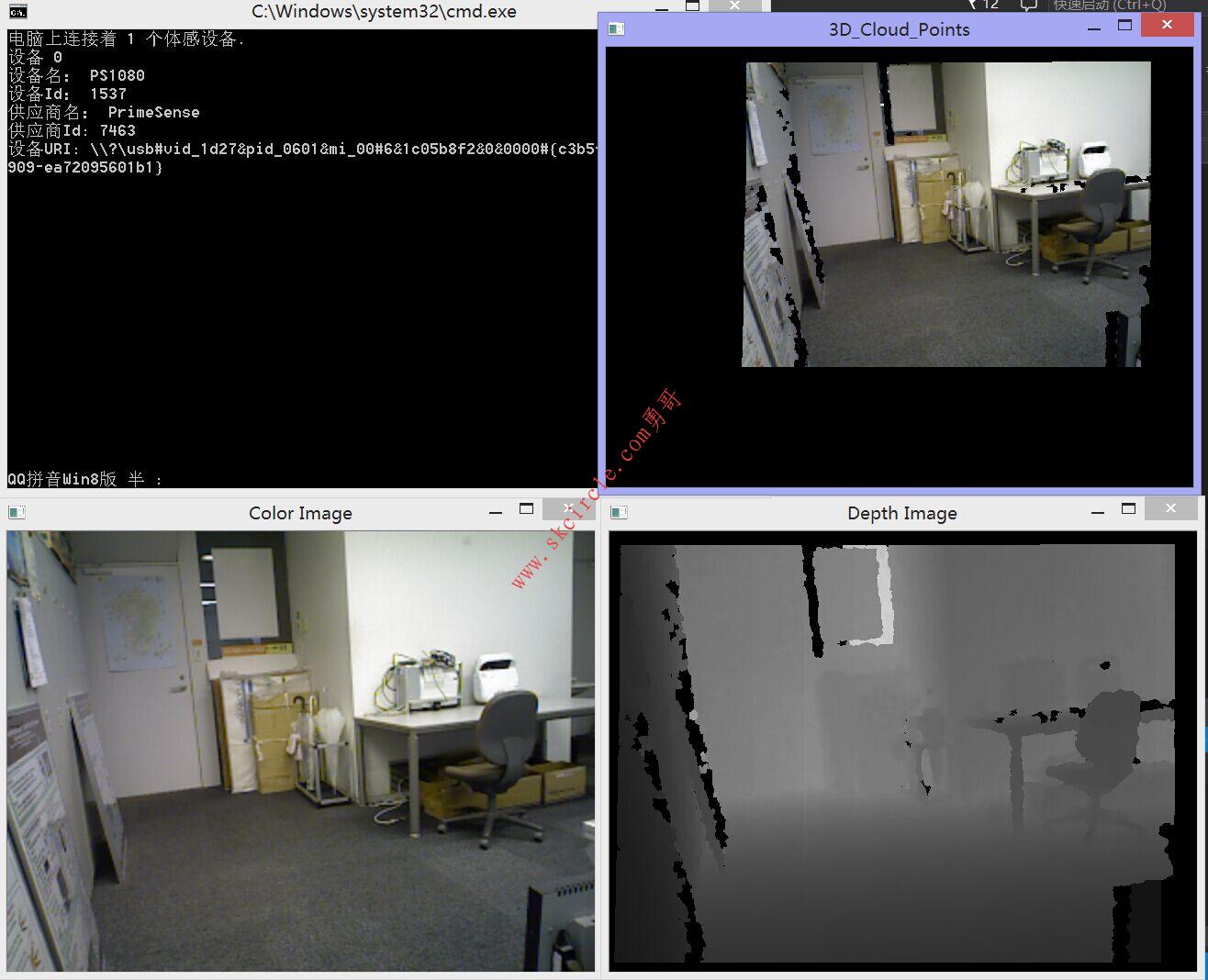 为了显示的更加清楚,我们加入了鼠标和键盘控制旋转和缩放:
为了显示的更加清楚,我们加入了鼠标和键盘控制旋转和缩放:
void mouse(int button, int state, int x, int y)
{
if (state == GLUT_DOWN)
{
mousedown = GL_TRUE;
}
mousex = x, mousey = y;
}
void motion(int x, int y)
{
if (mousedown == GL_TRUE)
{ /// 所除以的数字是调整旋转速度的,随便设置,达到自己想要速度即可
xrotate -= (x - mousex) / 10.0f;
yrotate -= (y - mousey) / 10.0f;
}
mousex = x, mousey = y;
glutPostRedisplay();
}void keyboard(unsigned char c, int x, int y)
{
switch (c)
{
case 'w':
eye[2] += 20.0f;
break;
case 's':
eye[2] -= 20.0f;
break;
case 'a':
eye[0] += 20.0f;
break;
case 'd':
eye[0] -= 20.0f;
break;
case 'r':
eye[0] = 0.0f;
eye[2] = 0.0f;
xrotate = 0;
yrotate = 0;
break;
case 27:
exit(0);
default:
break;
}
glutPostRedisplay();
}改良后的显示函数:
void display(void)
{
// clear screen and depth buffer
glClear(GL_COLOR_BUFFER_BIT | GL_DEPTH_BUFFER_BIT);
// Reset the coordinate system before modifying
glLoadIdentity();
// set the camera position
// gluLookAt(0.0, 0.0, -0.1, 0.0, 0.0, 0.0, 0.0, 1.0, 0.0);
gluLookAt(eye[0], eye[1], eye[2],
center[0], center[1], center[2],
0, 1, 0);
glPushMatrix();
glRotatef(-90.0, 0.0, 0.0, 1.0);
glTranslatef(-350.0, -300.0, 5000.0);
glRotatef(xrotate, 1.0, 0.0, 0.0);
glRotatef(yrotate, 0.0, 1.0, 0.0);
glTranslatef(350.0, 300.0, -5000.0);
float x,y,z;
// 绘制图像点云
glBegin(GL_POINTS);
for (int i=0;i<480;i++){
for (int j=0;j<640;j++){
// color interpolation
glColor3f(texture[i][j][0]/255, texture[i][j][1]/255, texture[i][j][2]/255);
x= xyzdata[i][j][0];
y= xyzdata[i][j][1];
z= xyzdata[i][j][2];
glVertex3f(x,y,z);
}
}
glEnd();
glPopMatrix();
glutSwapBuffers();
}控制鼠标和键盘效果如下:
缩放
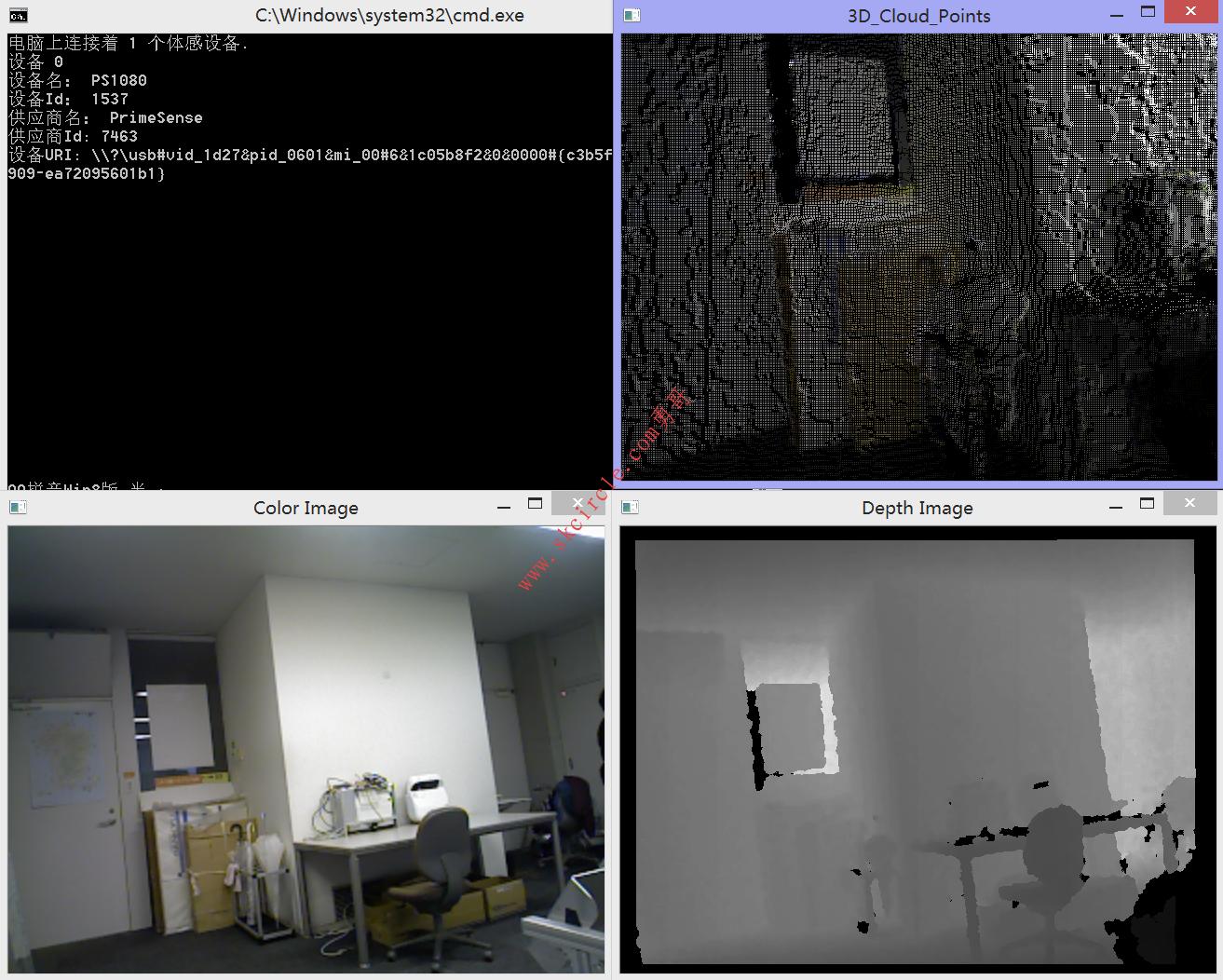
旋转1
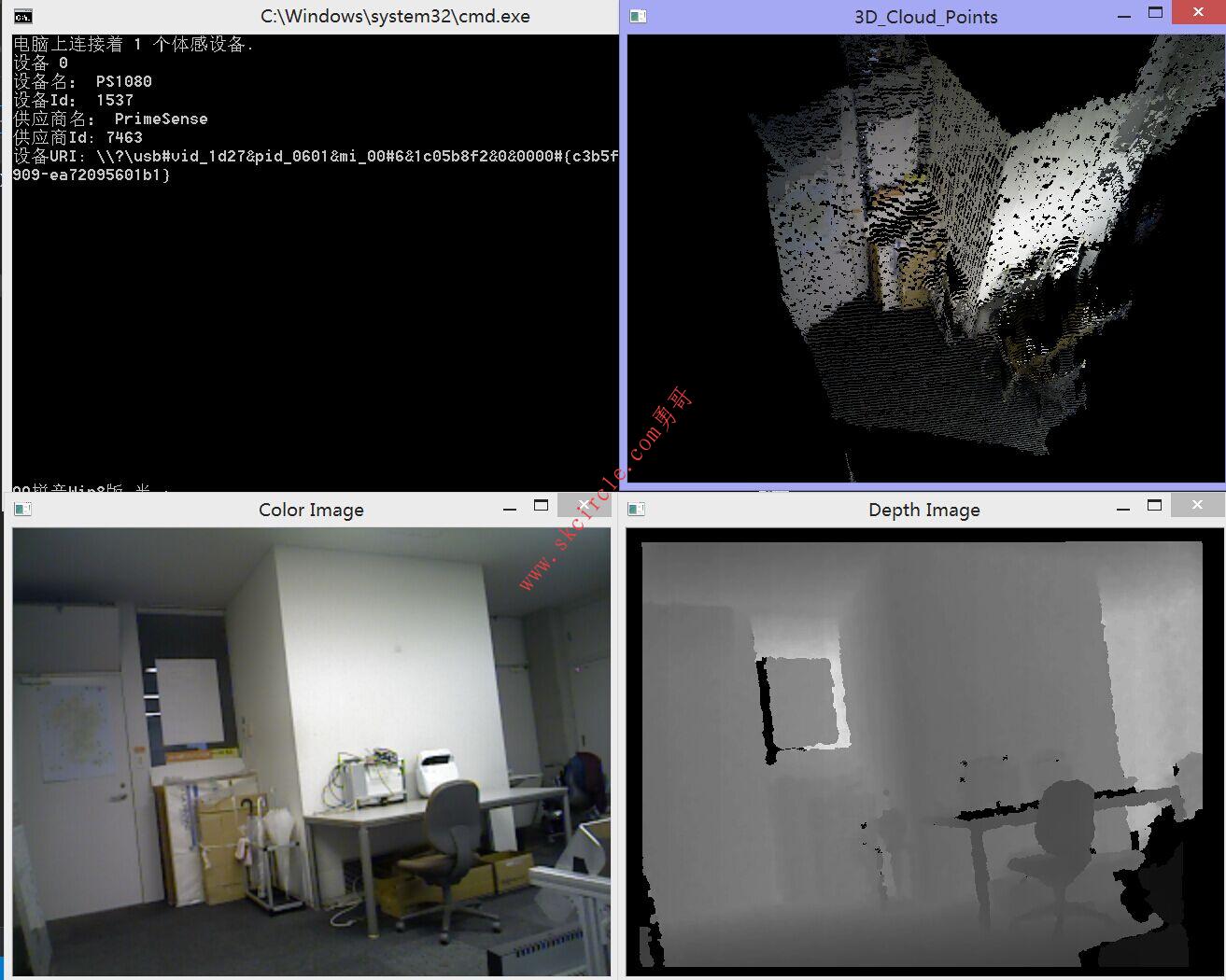
旋转2
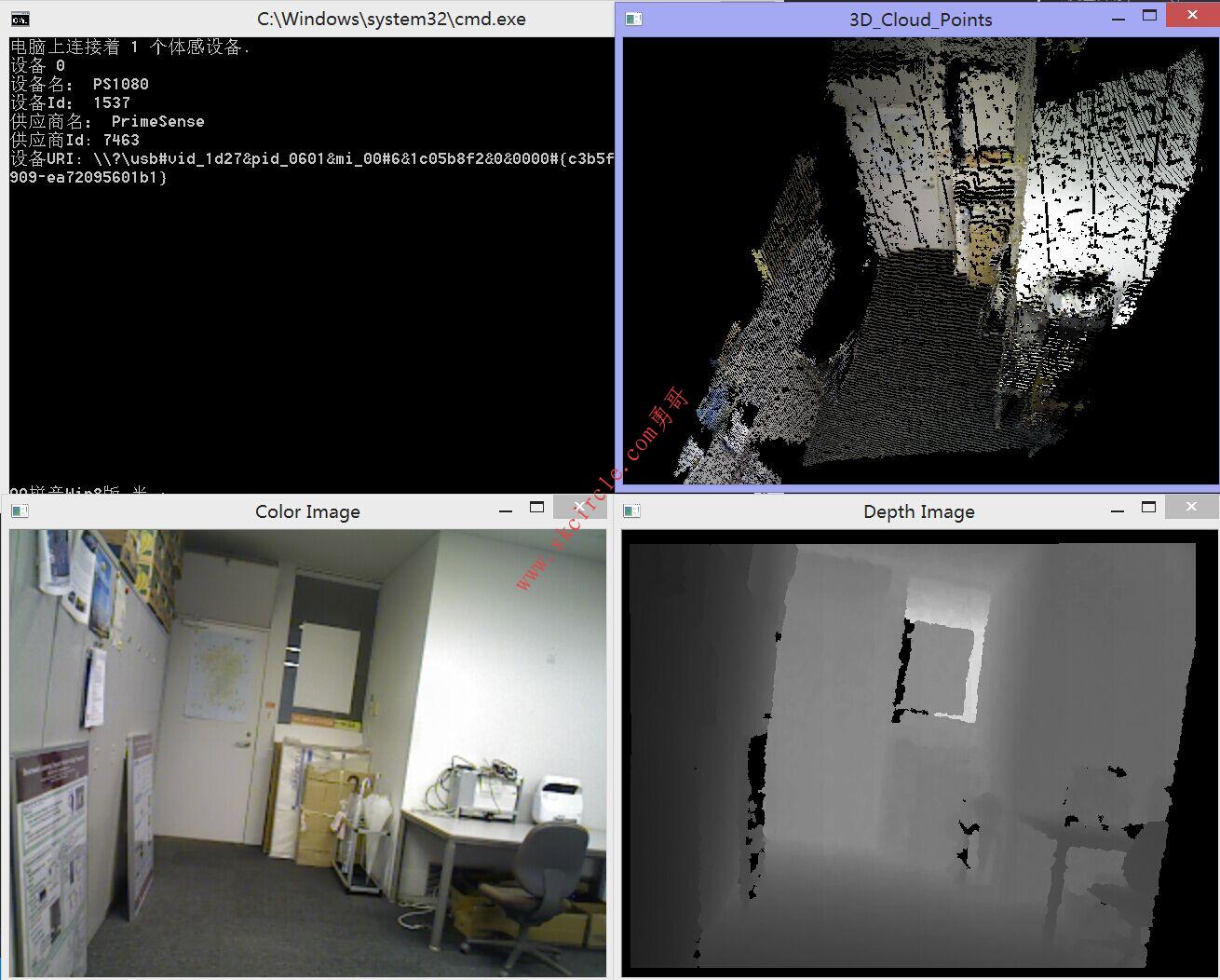
旋转3
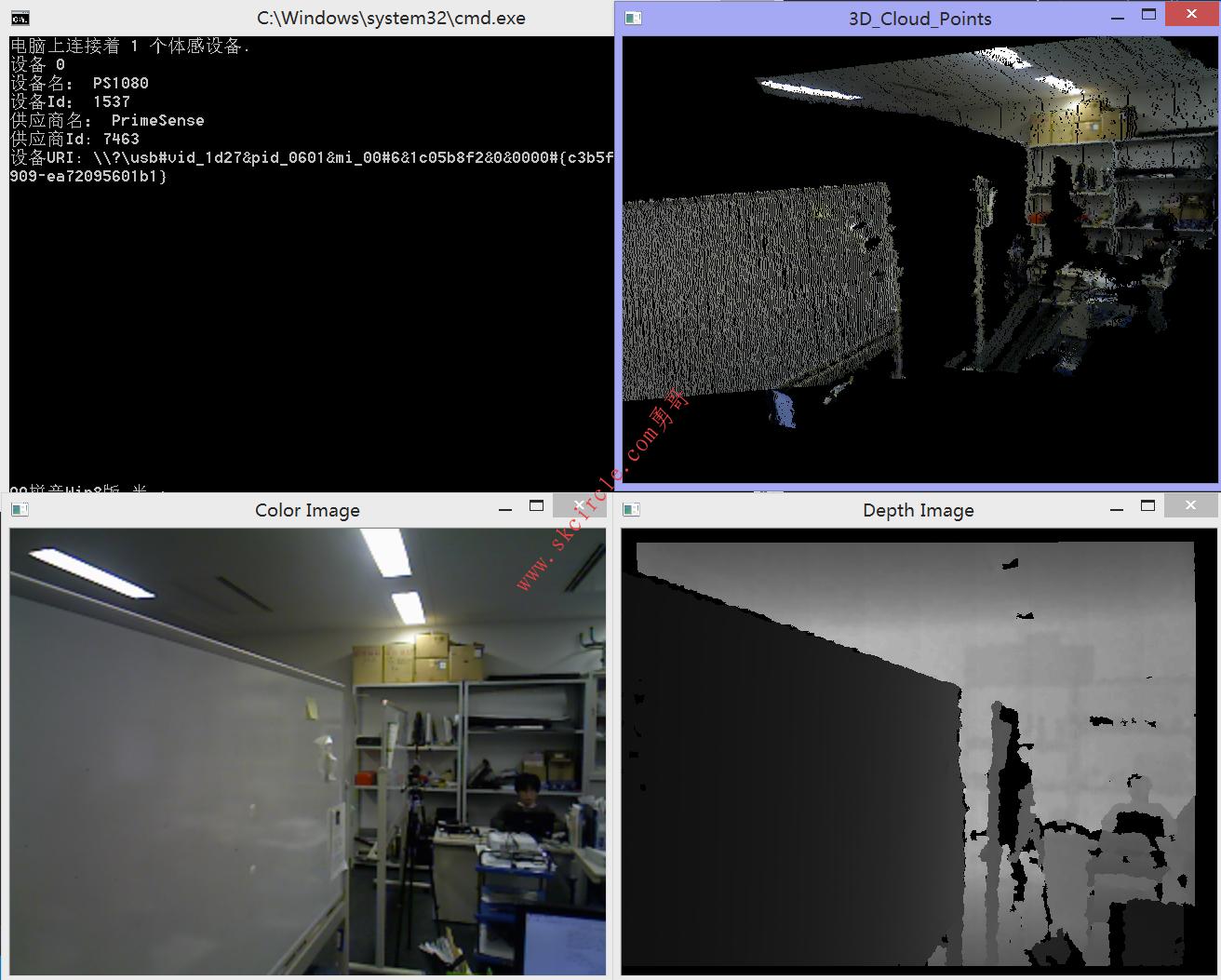
这一节就到这,自认为效果还不错,欢迎大家讨论。接下来开始研究实时三维重建的相关论文,立体匹配,滤波等等,可能要一段时间之后才能写出相关博客。
————————————————
版权声明:本文为CSDN博主「cc_sunny」的原创文章,遵循CC 4.0 BY-SA版权协议,转载请附上原文出处链接及本声明。
原文链接:https://blog.csdn.net/aptx704610875/article/details/49798543


 少有人走的路
少有人走的路